
I am getting pretty excited about the tools being developed for the iPhone / iPod and have been looking into which of these tools are the best for artists. As I am looking are, I found the apps that I listed here. These are apps that I have seen people using and praising the most.
I have not used all of these apps yet, so I will save the review of each for later. The information about each app is copied from the app developer’s description, just FYI. So, that said this is a list of must have iPhone and iPod apps for artists. There are over 75,000 apps in the iTunes store so it is likely that I have left out some gems. If you know of a great one that I missed, please leave a comment with a link to it.

Brushes
Price: $4.99 – Brushes is the iPod app that was used to create the cover for the June 1, 2009 cover of the New York Times.
Brushes is a painting application designed from scratch for the iPhone and iPod touch. Featuring an advanced color picker, several realistic brushes, layers, extreme zooming, and a simple yet deep interface, it is a powerful tool for creating original artwork on your mobile device.
Features:
- High-quality brushes (with an erase mode)
- Layers (rearrange, merge, fill with a color, and adjust transparency)
- Copy and Paste layers between paintings
- Import multiple photos as layers
- Desktop-class color picker
- Extremely responsive zooming from 70% to 1600%
- Eyedropper tool
- Generous level of undo and redo
- Slideshow mode
- Built in web server (download paintings to any computer)
- Replay your paintings at high resolution with Brushes Viewer on Mac OS X (http://brushesapp.com/viewer)

CameraBag
Price: $19 – CameraBag recreates the magic of film in a fast, intuitive, minimal interface: choose a photo, choose a filter, and you’re done.
Digital cameras have replaced film for all but the most die-hard photographers, but something was lost in that transition. Before the digital era, a photographer’s choice of camera and film had nearly as much artistic impact as the subject matter. Rediscover the fading, tinting, blurring, chemical processing techniques, and “happy accidents” which gave film photos life.

iCreated
Price: $0.99 – iCreated brings the coolest, iPhone-centric Art on Earth to the App Store. Why settle for boring wallpapers, when you can enjoy the efforts of international artists who use their iPhones to create ART. Over 100 original pieces create a visual link between iPhone Art, and iPhone Apps.
Features:
- 45 original iPhone Artworks built into the App, to save, share, or use as the world’s coolest wallpaper
- A constantly updated on-line Gallery of iPhone Art submitted by iPhone Artists worldwide currently numbering over 80 pieces
- All artwork is linked to that artist’s web site, to explore their work more fully
- All artwork is linked to an Apps page, so you can see what apps the artist used in it’s creation
- Apps page provides easy features guidelines to Photo/Art apps
- All icons on the Apps page link to the App store, so you can learn more, and make an educated purchase
- Upload page for iPhone Art submissions
- The purchase price will include free, periodic updates
- Beautiful art, made on an iPhone, for display on an iPhone

iFolio
Price: FREE – iFolio is an iPhone/iPod application designed to display portfolios of Photographers, Painters and Illustrators. iFolio lets you discover other artists and share your work with others.
- When viewing an artist’s portfolio, the « Contact » button will provide you with information about the artist (email address, website, etc.)
- If you are interested in a specific image, you can contact the artist using the « Send » button.
- As you discover artists who’s works you enjoy you can use the « Favorite » button to mark them for easy finding later on. Using this feature will also increase the number of fans an artist has and will influence their listing in the « Top » list sorted by user popularity.
- You can sort the list of the artists in 4 unique ways:
TOP: Popularity by viewer votes (number of fans)
NEW: Displays the artists based on entry date to the app. This will hopefully assist you in discovering new artists.
MODIF: Artists are sorted by the date they modify or add to their profiles. This will help you identify new images added by the artist.
CACHE: This list makes it so you can view the iFolio of the artist again later without an internet connection. - Artists who are iFolio artists can manage and change their portfolios at any moment. Make sure to use the iFolio application often to keep up with the latest images submitted by your favorite artists. In order to view the freshest images, use the « Modif » button at the top of the app. You can also try to find a specific artist using the Search feature at the bottom of the app. Searches are based on the artist’s name.
- Images can be viewed by rotating your iPhone/iPod to view in both portrait and landscape.
- Images can be viewed using a slideshow with the ability to alter the time between images displayed.
- You can also import all information regarding an artist and consult them later without the need for an internet connection. If you wish to set this as a global setting you can set the « Progressive Download » option under the Settings menu to disabled.
 Layers
Layers
Price: $4.99 – Layers allows you to add up to five layers to each drawing, opening a whole new creative space. You can add a layer from a photo to trace your subject, or use the eraser tool to remove parts of one layer and reveal details of the layer beneath! A full-featured eraser gives you fine grained control over layer transparency, and a smudge tool allows for tons of unique painting styles! Want to add photos to your drawings? Layers allows you to position and scale the photos you add and see how they’ll appear on top of your existing work. Once you’re done painting, you can email your drawing as a PSD file with the layers intact.
Features:
- A clean, intuitive painting interface
- Two fingered pan and pinch to zoom
- Double-tap for quick zooming
- Square and 3:2 rectangular canvas sizes
- Ten high-quality brushes
- Up to five paintable layers per drawing
- Paint brush, smudge tool, and eraser
- Full featured eyedropper tool
- Precisely adjustable brush sizes up to 64px
- Large color picker that saves recent colors
- Full support for brush transparency
- Generous undo history that is saved on exit
- Email as JPG or PSD file with layers
- Replay drawings using Mac OS X viewer
- Export high-res drawings using Mac OS X viewer
 Panorama
Panorama
Price: $9.99 – The Panorama app features fully automated photo stitching. All you need to do is to take the photos, which need to be only roughly aligned. The app then automatically accurately aligns adjacent photos, applies brightness/exposure differences corrections, seamlessly blends unlimited photos into a single panorama.
The stitching method is a mixture of latest image processing techniques and our own innovations. It is unique in its quality and you won’t find it anywhere else.
 Photogene
Photogene
Price: $2.99 – Photogene is about improving your digital photos while having fun at it. This intuitive, easy to use application offers a comprehensive set of professional editing tools.
- Enhance photos with multiple color adjustment options and a sharpen filter.
- Crop and straighten.
- Add fun effects like text balloons, frames or special filters.
 Sketchbook Mobile
Sketchbook Mobile
Price: $2.99 – Sketchbook Mobilex is the FREE lite version. SketchBook Mobile offers professional-grade painting and drawing tools in a streamlined and intuitive user interface. Use it to digitally capture your ideas as napkin sketches or produce artwork on-the-go.
- Patented gesture-based marking menus
- E-mail PSD format (preserving layers)
- Layer opacity, Layer delete
- Double tap exit from Brush & Layer editors
- Import Landscape-oriented images
- Brush preview on resize
- Brush stippling
- Large canvas and 6 layer support for 3G iPod touch (32 & 64 bit)
- Full Screen work space with UI-on-demand
- Multi-touch navigation with a 2500% zoom
- 3GS & 3rd Gen iPod touch (32 and 64)
- Canvas size 1024×682
- 6 Layers
- All other devices
- Canvas size 600×400
- 3 Layers
- 10 levels of undo/redo
- 25 preset brushes, including Flood Fill
- Smooth brush strokes
- Synthetic pressure sensitivity (variable width and fade-off)
- Completely customizable brush settings
- Save work-in-progress and export to Photo Library or E-mail images
- Dynamic symmetric drawing
- Color Wheel and customizable color swatches

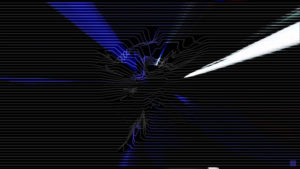

This one is kind of specific, but Type Drawing is pretty fun and unique.
http://itunes.apple.com/us/app/type-drawing/id314072879?mt=8
Hey Cory, thanks for the heads up on that one. Looks pretty sweet!
I find the Color Expert app very useful.
http://itunes.apple.com/us/app/color-expert/id292243338?mt=8
Thanks Jason! Looks cool and it has some pretty amazing reviews.
Thanks for the post! Lots of new goodies to play with.
Ensomobile makes cast drawing and human figure reference applications are invaluable tools for any artist who is serious about mastering their drawing skills.
Visit http://www.ensomobile.com to learn more!