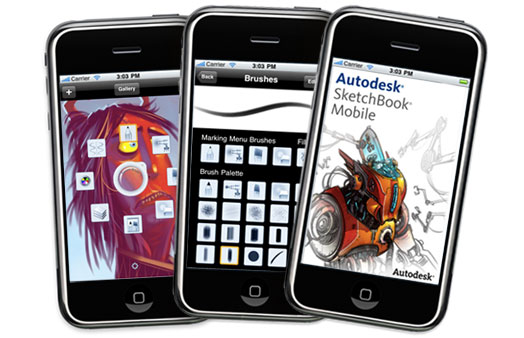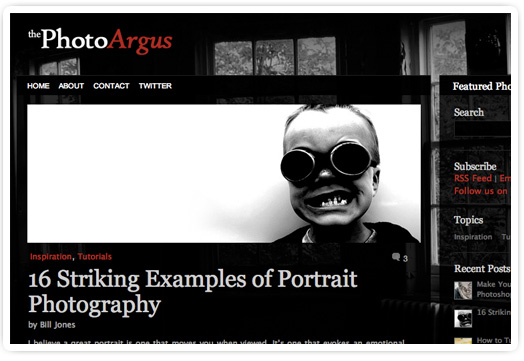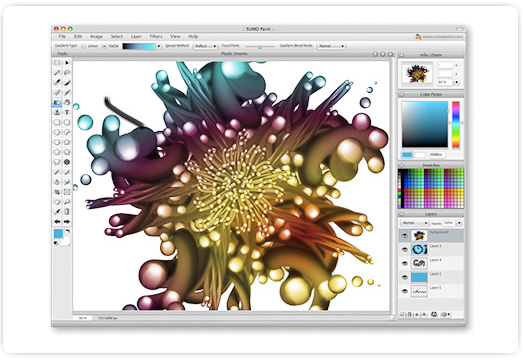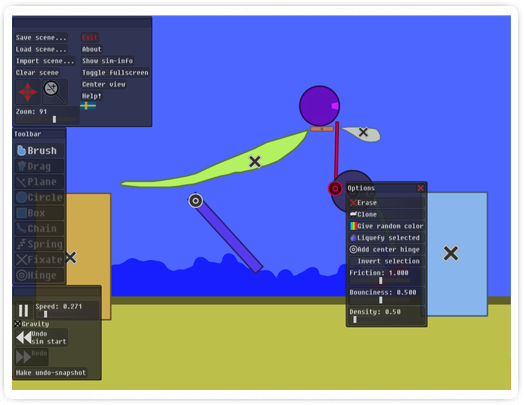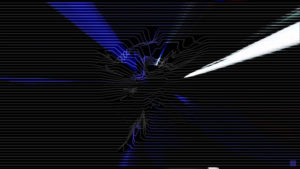Every artist has a “tool chest” they rely on in creating and showing their work. So, I am working to create a list of resources and tools that people find useful in creating their art.
What I need: I need you to send me a list of items that you find useful in creating and showing your work. What are your favorite tools? Do you have any resources that you rely on to get your work seen? etc.
How you can get it to me:
email: showus@todayinart.com
or comment on this post
Thanks for your help and I will post the info soon! Oh, thanks to furryscaly for the awesome toolbox photo.